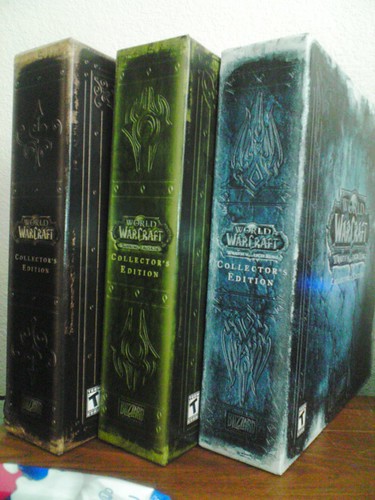Let’s start at the beginning of the series. I hate RE1-3. Any game that makes my inability to move a focal point of tension is poor. I mean this from a control standpoint where they completely abandon the regular left moves you to the left side of the screen and instead turns your body. On the one hand, I imagine with how the levels are set in the dimensions delivered, you have no alternative unless you make it 3rd person over the shoulder as opposed to 3rd person fixed viewpoint. But that’s in the past. I played RE4 and really enjoyed it. In one vein it still sets up a situation where it’s shoot or move and not both which can be very tense, but it’s much less frustrating. But how does this relate to RE5?
Well RE5 is basically RE4. There’s a few exceptions but fundamentally the gameplay is identical except for a few bits where you can take cover behind things. So if you liked RE4, you’ll like RE5.
They added a second person, computer or co-op player, to help you solve very easy puzzles but also mostly make no sense. I’m chasing after a villain, a lone villain mind you, and I’m having to do all these 2 person things like pull this lever here while my friend pulls this lever way over there, but how on earth did the person I’m chasing do this??? I played co-op first, which was extremely enjoyable. I’m thinking if I play solo it would be a much different affair, but I haven’t gotten to that point yet. Overall, I wouldn’t say the second person is tacked on, but I also wouldn’t say that it was extremely necessary to have a second person. There will be points where it’s tedious and there are points where you’re thinking “Oh man if Sheva wasn’t here I’d be toast!”
The game length is almost disturbingly short. We played normal difficulty and beat it in under 10 hours. Now if you want this game ONLY for story, you’ll probably be vastly disappointed in how quickly the game is over for you. However if you truly enjoy this game for all it’s unlockable stuff, and the replay value, you’re probably going to push out another 20+ hours (including that first run through). After beating it, surprisingly I want to replay it. RE4 wasn’t that way. It was intense at parts making me take breaks, and EXTREMELY frustrating at parts (taking control of Ashley) making me just simply not want to do that at all. But RE5 never had those kind of moments, and it’s mostly attributed to the co-op thing taking the edge off. But even despite that, I never faced anything truly nerve wracking like I did in RE4 that kind of makes you want to take a break for a bit. I genuinely wanted to keep pushing through.
The boss encounters were really great to me. However some suffered from a lack of understanding. The game does a good job sometimes of nudging you in the right direction of figuring it out on your own, but some where just mind boggling. Maybe it was just me and my friend, but generally, to me it’s annoying to sort of force a loss while experimenting with what works and what doesn’t. I guess I can’t talk about it too much because of spoilers though.
Real time inventory was tough to get used to. The worst part is when you’re full and really need to pick up some healing item, the interface sort of breaks down, especially in the heat of the moment. Additionally, I really miss the creepy guy in RE4 that sold stuff, but the buy/upgrade system is overall much improved.
Ok now for stuff that matters kind of little to me. Graphically the game is truly stunning. I don’t know that there were any hiccups or stutters and overall I’d say in a few years you’d still probably think, “Man that game looks great.” Sound unfortunately I can’t comment as much on. I was doing co-op via Xbox Live so I had to turn the TV down enough to hear my partner. It was typical RE4 style music though, music when there’s danger about and none when you’re safe.
Overall, what lingers in my mind after beating it are:
- Main story seems short
- Hit and miss co-op dynamics
- Great graphics
- Not too innovative over RE4
It’s almost like a negative review but the game is still really fun. I’m not much for a number system but I’d give it between 90%-95%. I won’t say 92.5 because that makes no sense to me. What is 2.5% of fun really? Overall it’s worth buying if you like RE4. Even more so if you have a friend that liked RE4. If you didn’t, then you should skip it.