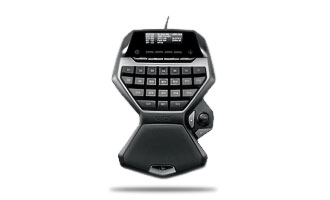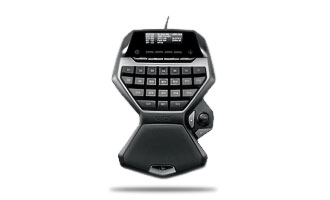
Ok I picked this up for WoW which strangely I’m playing less of, however there are tons of other games on my to play list that this will be useful for. Basically, it’s a USB mini-keyboard that uses Logitech’s key profiler software that allows you map the keys to a variety of things including single key presses, mouse clicks, and macros which can combine key presses, delays and mouse clicks.
A friend of mine suggested the Belkin n52te (http://www.n52te.com/) and I looked long and hard at both. Ultimately what I wanted was more buttons. In WoW alone I have every key mapped in one keyset (you can have 3 for your active profile) and in the n52te I would have had to overlap into a second or third keyset. Additionally, pairing the G13 with my G15 adds a second LCD so I have multi-mini-monitors. I use one for vent and the other for either CPU temp or performance monitor.
Size/Comfort
The actual device is as tall as my G15 with wrist wrest, has a nice curvy height for comfort, and is a little wider than my hand. There are usually display units at Best Buy for you to check these things out. But for me, it’s a little too big. My hands are between small and medium size and I feel like the unit is made for large hands. This is fine because if you made them for small hands then it would be far less pleasant for large handed people to use tiny keys. But I thought I’d note this because some keys like G1 and G7 are kind of far out there.
My biggest concern was going to be that my translation from keyboard to the gamepad would be uncomfortable because my thumb wouldn’t have a natural place to hit the spacebar equivalent. Fortunately the two keys by the joystick work out great for spacebar and the transition I’d say is nearly seamless.
WoW
Ok so for the most part the only game I’ve been using it for is WoW. I’ve actually been playing a lot more War3 lately than WoW but unfortunately I can’t use the gamepad for War3. This isn’t the gamepad’s fault though! War3 and Starcraft don’t allow remapping of hotkeys for units, actually you can in War3 but it’s cumbersome. As you select new units/buildings in these games they keys for special abilities change even though the placement in the UI is in the same exact location. So anyway, the only game I can really start gushing about is going to be WoW and I have to say, the game feels a lot better.
My old layout was basically a default mapping of most things. QWEASD to move and strafe and 1 though = for abilities that I doubly mapped to the number pad. When I’d play I’d frequently move my right hand from the mouse to the number pad to fire off whatever spell I needed. In general this is ok except for target switching where I’d have to pray that tab would work well enough or I’d have to move my hand in the cast time of my spell back to my mouse. Also, camera motion and quick flipping becomes difficult as well. I used the number pad because I didn’t like having to look down to make sure I hit the 7 through = keys with the left hand. This is probably widely accepted as a poor setup but it’s what I got used to.
Now however, with the G13 I never have to move my hand off the mouse! All my number pad days on my right hand are now shifted to my left hand. I didn’t map the contoured keys (G4/G10/G11/G12) to WASD though which is what I’m sure they’re supposed to be bound to, or maybe for FPS anyway, but I did bind the joystick to QWES. So now I’m moving with my thumb and all the keys for the fingers are spells.
I was very concerned that it would be too hard to make the switch, but it’s been very easy so far. And since I have two actual monitors, I keep the key profiler up on the second monitor to double check. My main spells are pretty easy and were a great quick switch, but some of my abilities I use very infrequently but did map often I forget where they are.
One key that kind of sucks as a key is the joystick itself. You can map it’s up, down, left, right, and pressed as keys. But to press they joystick is incredibly difficult. So that kind of sucks. I wonder if wear will make it easier.
Software
Alright if you aren’t familiar with a G15’s keys and the profiler I’ll highlight how great this software is. The G13 (and G15) both use a tray app that allows you to map your keys to profiles that can be locked onto running executables. This means when you setup your WoW profile, you can lock it to the wow.exe file and it will flip to WoW mode whenever WoW is the foreground app. Otherwise you have a default mode and whatever other games it auto detects. You can manually add in executables and turn this into a really nice productivity thing with macros as well, so you don’t have to pidgeon hole the device as a gaming only doodad.
If you find that you need more keys than the G13 offers, you have 3 different modes per profile. So for myself, my mage and my priest play very differently, and as such I have 2 different modes for WoW that accomodate them. They always seem to advertise the number of available keys as 87 (29 keys * 3 modes) but I don’t think it’s practical to switch modes while playing. I only say this because the mode buttons are at the top, but you can map any of the keys to the 3 different modes so if you had room for them to flip around then I guess it’s possible, but confusing. Perhaps more advanced people users would get more use out of that.
So besides just assigning normal keys to the buttons you can assign macros/scripts/text blocks/app shortcuts to them as well. I’ve not used scripts/text but for my default windows use on my G15 I have an array of app shortcuts mapped as well as cut/copy/paste. An example macro for my mage is blizzard/flamestrike. When you have these abilities hotkeyed and you press the hotkey, there requires a follow up mouse press to aim the spell. However in my G13/G15 setup I have it press the hotkey and then do a left mouse click after so I just have to have the mouse aimed and it will autofire. You can define delays between events (like if I want it to press the button and wait 1 second just to make sure I aim correctly) as well so you can be very specific. They allow a lot of control over what you want these buttons to do.
Conclusion
Overall I’m very pleased with the G13. I’m only depressed that I won’t get a lot of use out of it for SC2 unless they allow remapping keys (and allow it to be easier than the War3 method). I mean honestly, what people want with the SC1/War3/SC2 keybinds that would be really easy is to translate the UI elements on the bottom right to the left side of the keyboard. So the top row of buttons are QWERT, the second row is ASDFG, etc.. But we’ll see. That aside, the price is kind of high. The only reason I bought it was due to Best Buy gift certificates I had that dropped the price a bit. But I suppose the extra price is worth it in the buttons, since like I said, the alternative was to have quite a few less.